Introduction
Our task for this assignment is to create a 60 second rendered sequence in the style of a movie/game cutscene or other equivalent. The focus will be on the use of lighting & other visual effects that I can place around the environment and using these to bring the surrounding area to life.
Concept 1 – Forest Found Footage
My first plan of action was to think up some concept ideas for some scenes I could recreate. Visually, the first thing I could think of was some sort of horror scene based in a dark forest. While this is a very simple scene in theory, I could make some really effective lighting sources from it, such as moonlight, lightning, eyes peering from darkness or even a player held lightsource such as a lantern or a flashlight. Alongside a storm, could also come a lot of rain, that in certain lighting angles could stand out really clearly and be incredibly eye catching.
With the cinematic of a dark forest environment, I feel that doing it in a found footage style movie from the point-of-view of the player would be the most effective. This could also be used to add a sense of urgency, to symbolise a possible chase scene. Having this could also influence the ending of the scene, in which the character could find a piece of shelter that they were not expecting to find and quickly sprinting to and shutting themself in. Turning abruptly and seeing a pair of glowing eyes in the window alongside a large silhouette.
This idea would be very limited in terms of VFX that I could use, but I could use the following as examples:
- Moonlight
- Player light source
- Lightning
- Fireplace
- Lantern sign posts leading the direction of the scene
- Water reflections
- Eyes peering

Concept 2 – Norse Tavern
Bringing the atmosphere up a fair notch, my second idea would be an old Nordic style tavern. One of my personal greatest interests is Norse mythology & Viking era history and I feel with my strong prior knowledge of those times and ideals, I could bring a great scene to life. It was said that warriors that died in battle would be taken to the “Great Halls” which relates to the god Odin’s hall of Valhalla, in which all the warriors are reborn to drink & fight every day. This could lead as a really strong base idea for some VFX.
- Fireplace
- Torches on the wall
- Harsh sunrays
- Opening doors that are too bright to see out of
- Runes
- Celestial glows from weapons & decorations
- Food pots
- Cauldrons
- A gleaming throne
The scene could begin sat at a long bench, after day of heavy drinking. The fires are but embers and the sunrays are still harsh coming through holes in the ceiling. The player, in first person, gets up from the seat and takes a wander around, observing mugs & weapons scattered around. Alongside the placement of runes that would be emitting a feint glow. Turning around, the player then sees the food preparation area in the middle of the hall in which plates & larger cauldrons would be bubbling and broken. Large barrels with mead slowly pouring out from the top adjacent to them.
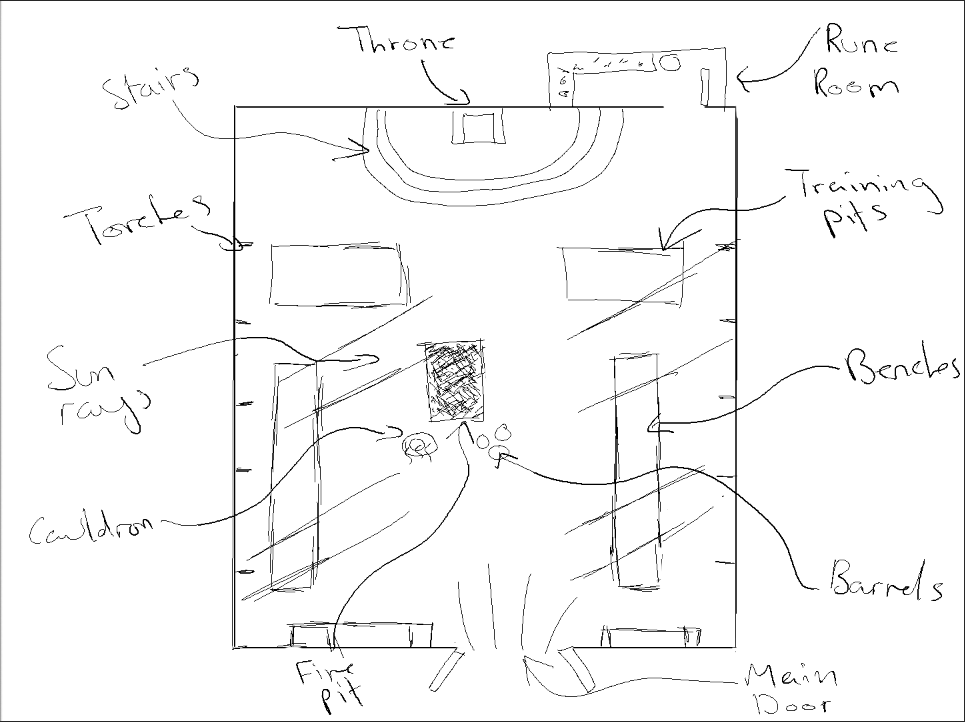
Concept 3 – Abandoned Spaceship
Another major concept I had is the exploration of an abandoned spaceship. Similar to an Alien Isolation or Halo feel, the ship would have a plethora of great VFX that I could use to really bring the claustrophobic halls to life. This would also likely easy to flood with assests that would be effective in helping tell a story.
The scene would start of the player falling out of a one man cryopod, and seeing immediate damage to the surrounding area of their ship. Upon seeing this, they will reach for the door control to try and proceed further where they will come up to the main naviagtion room through a small dark hallway. This hallway will have a dim light and more pieces of debris
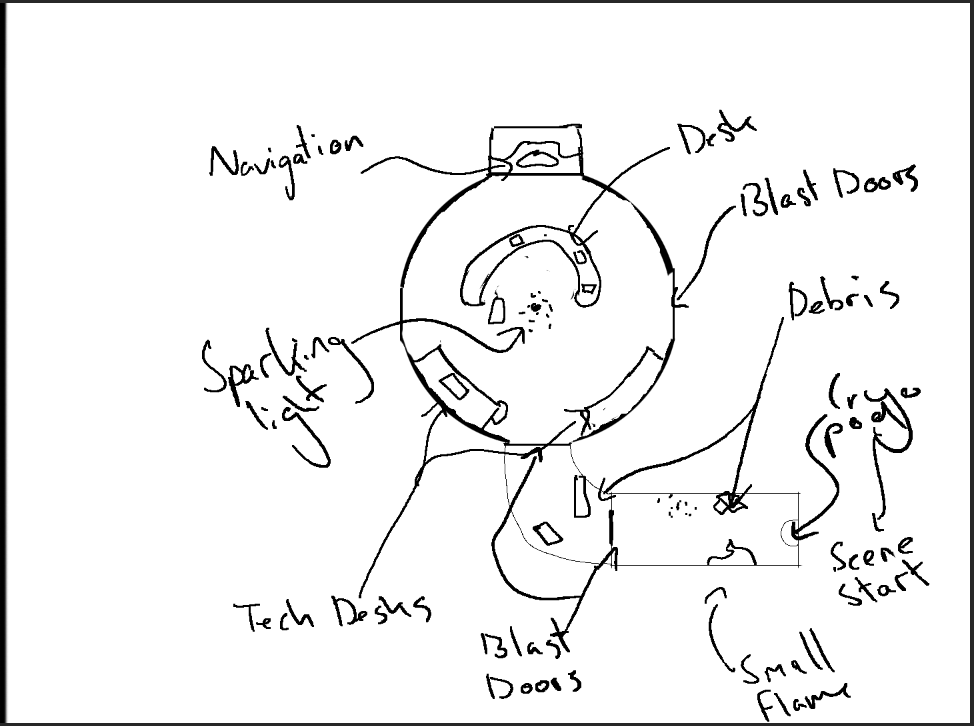
Concept 4 – Magic Ruins
My last concept for this assignment is a cutscene set in an old magic ruins. This in mind would be a moss covered brick ruin with a long spiral staircase going up the side of the building, the leads out to a platform filled with torches, magic items & a large stone or statue in the centre as the focal point. With a ruin being largely open, this would once again be a good time to experiement with weather effects. Some example VFX available could be:
- Element lighting (fire, lightning etc)
- Moonlight
- Water reflection
- Magic Orb
- Dim rune glow
- Player light source (flashlight/lantern)
- Markings on a stone (if stone is used)
- Eyes of a statue (if statue is used)
The overall scene would be a brief intro to an area in a game, that would act as a player hub or other such utility room. Having this in mind it could be useful to create both the ruin and a surrounding environment with possible weather effects like rain & lightning. My initial idea for this is loosely based off the tower of “Amon Sul” also known as “Weathertop” in The Lord of the Rings & Hobbit Trilogies.
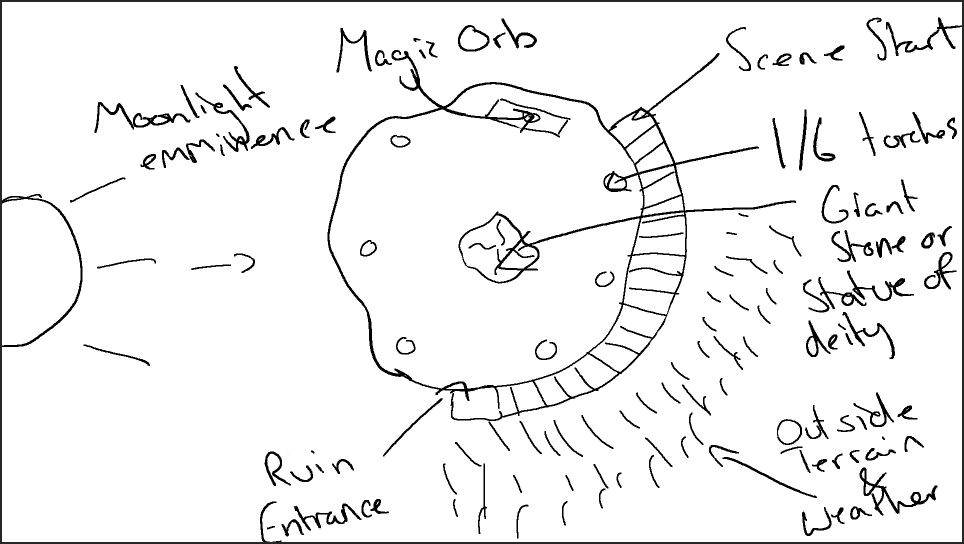

Final Concept Idea
After thinking over the ideas above, I had to choose one to carry through and use as my final project. I decided that I would go for the ruins for a couple of major reasons. Firstly, the environment would not be as challenging to create, therefore I could dedicate more time to making sure I get the VFX right above all. Also, there will be plenty of pre-made assets available to create a good surrounding environment to save yet more time for creating the assets.
I made an ammendment to the original design after having a play around in UE5, and came up with a more interesting design still going for an original Weathertop feel. This new design would incorporate multiple floors & if time allows a burning tower far off in the background for some added scene flavour.
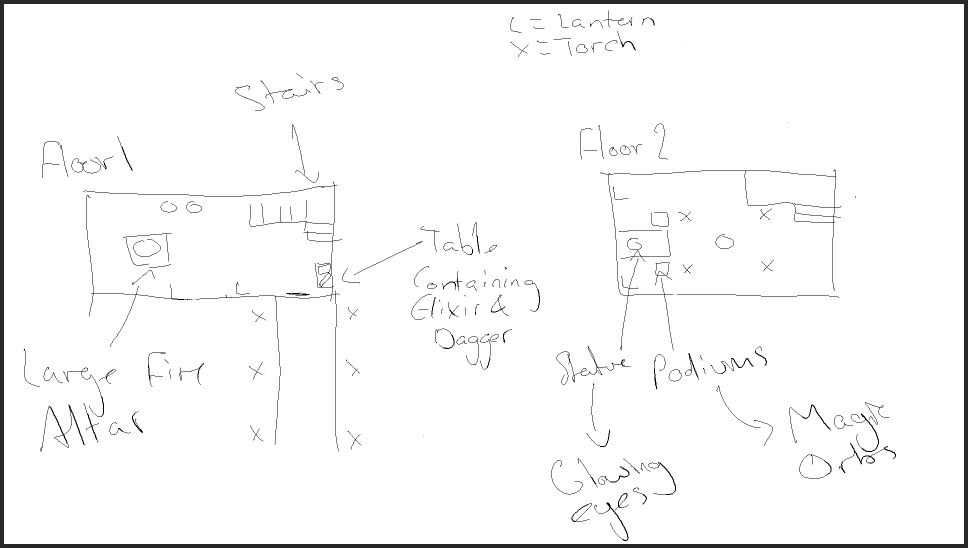
StoryBoard
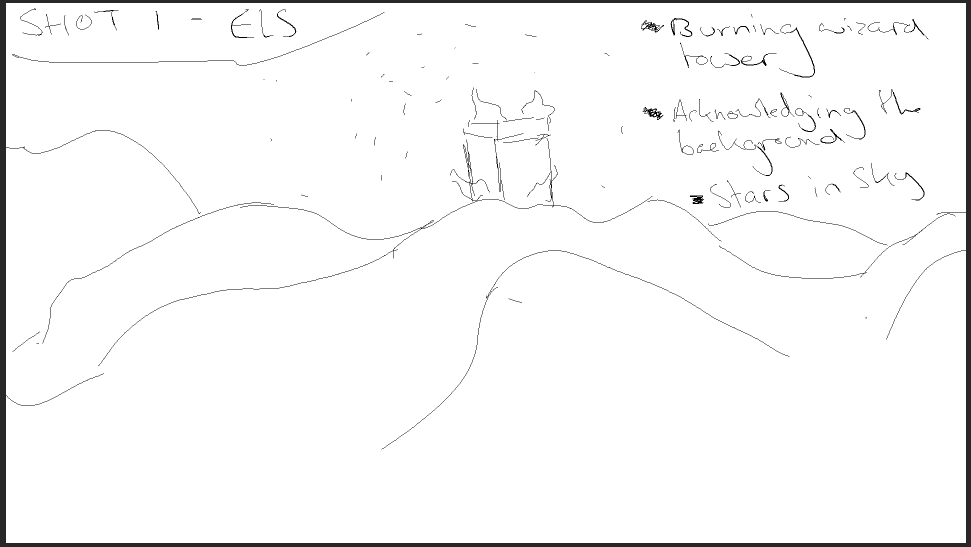
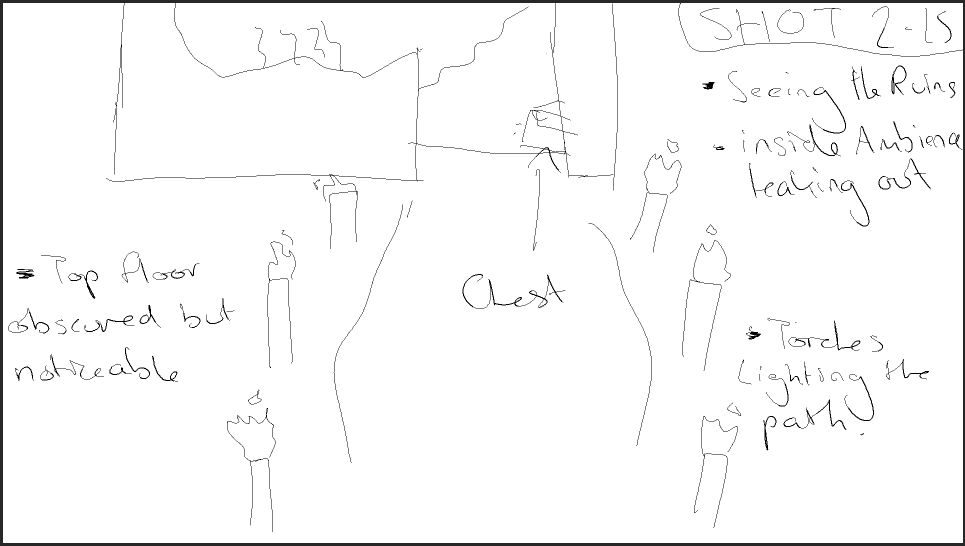
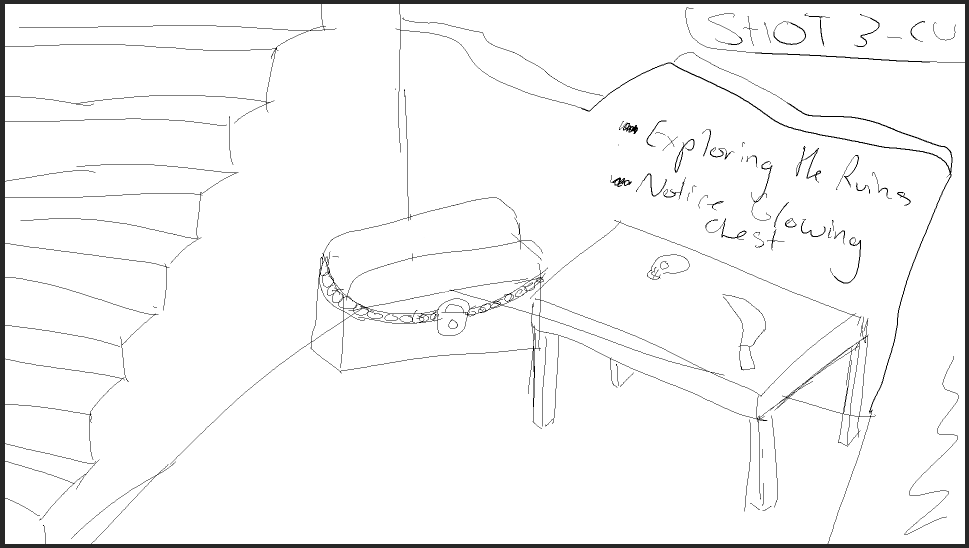
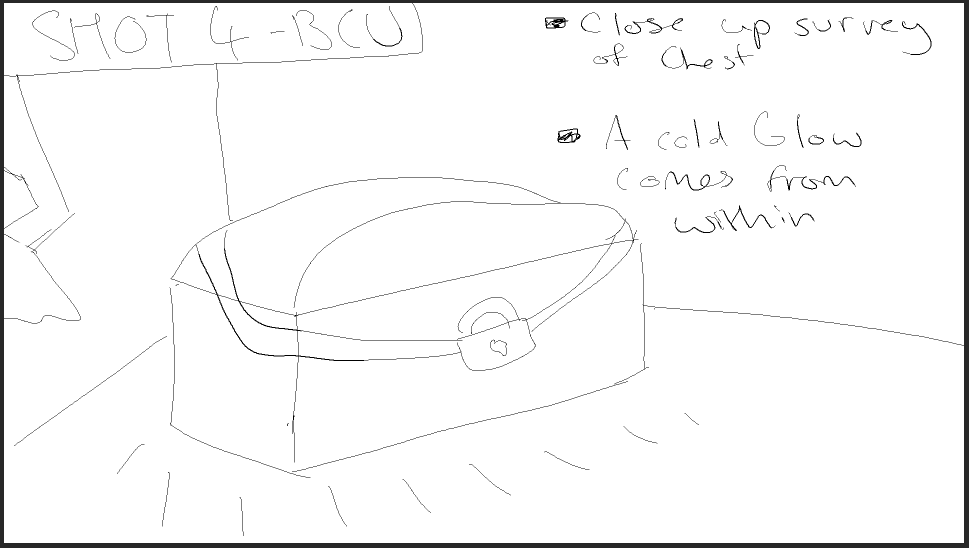
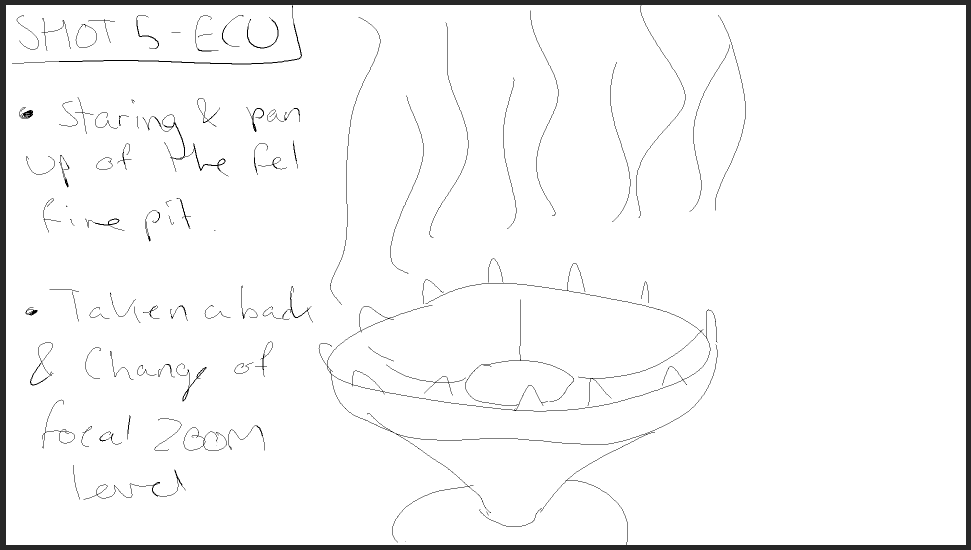
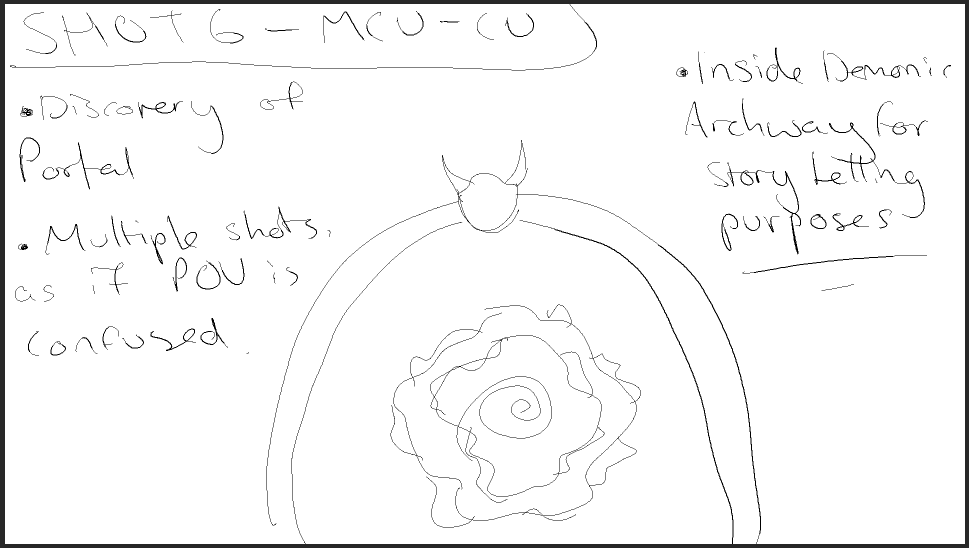
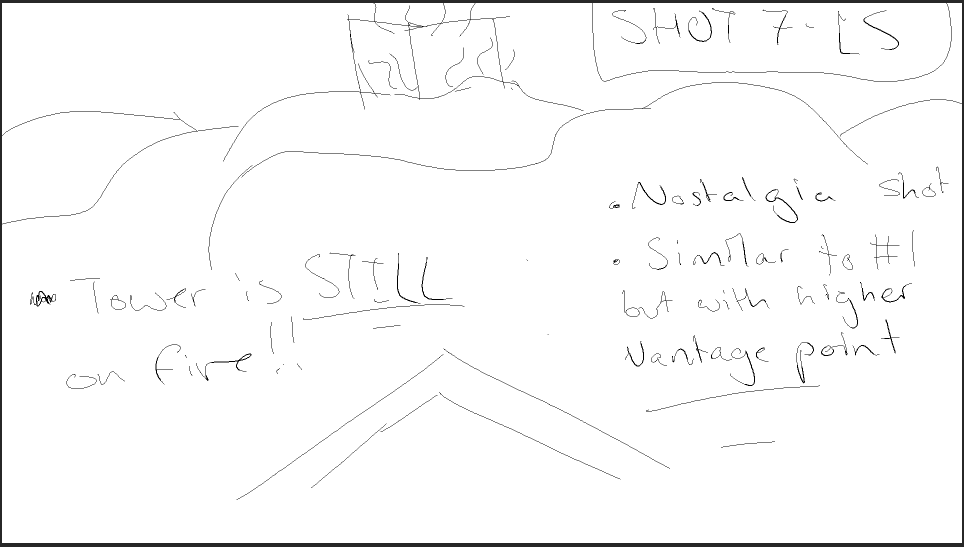
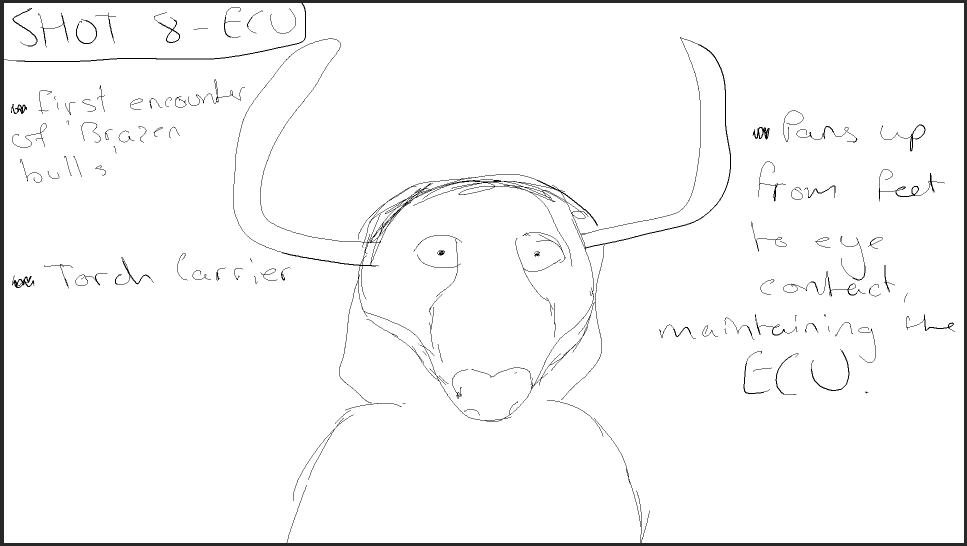
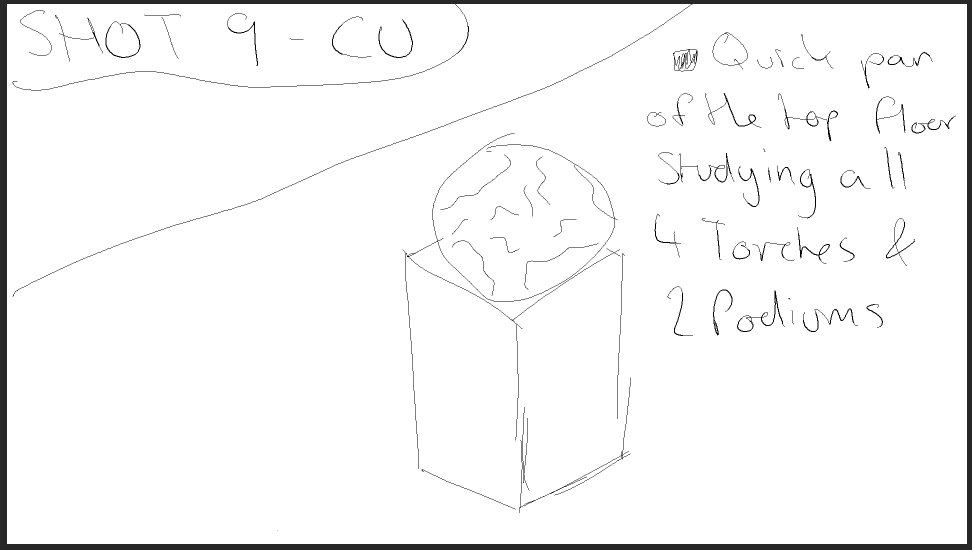
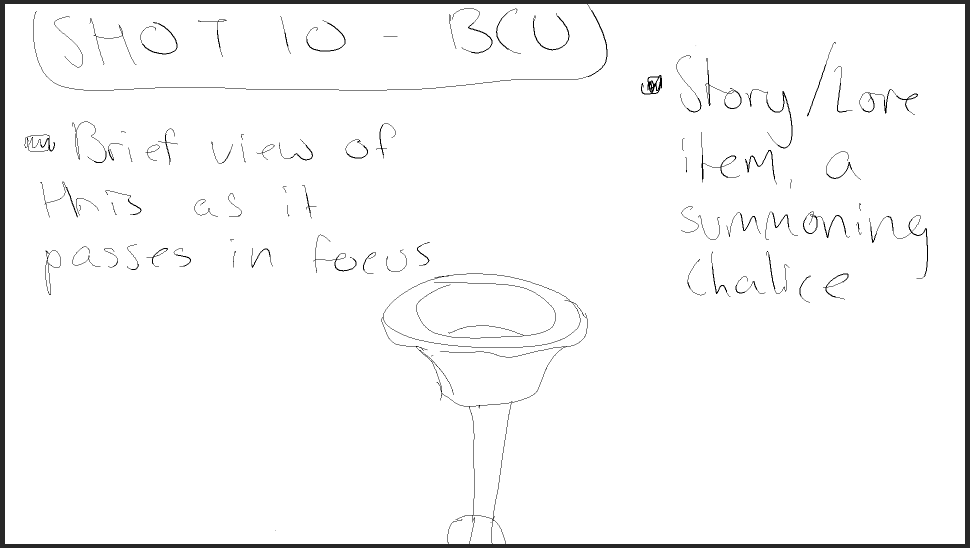
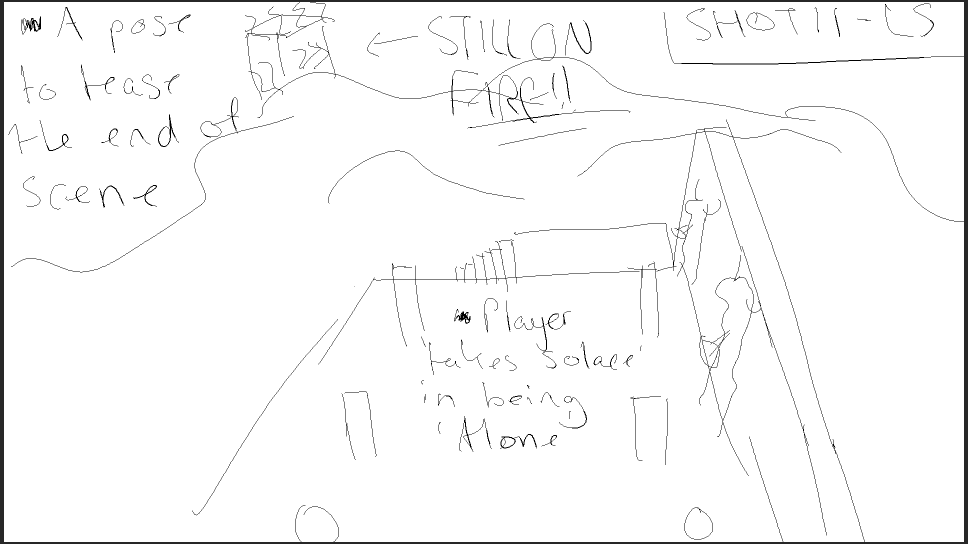
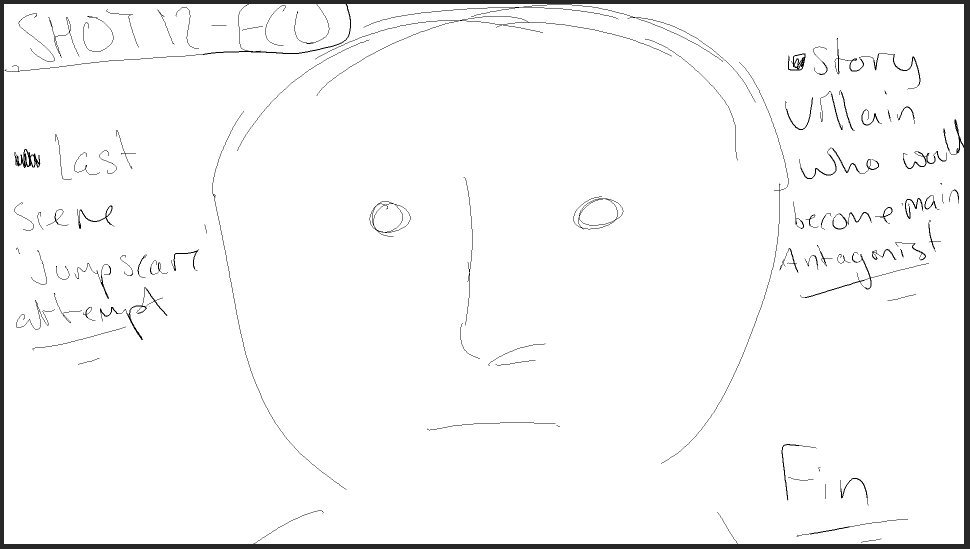
Creating the Scene
The first step to creating my ruins for this scene, would be to make sure the terrain is created properly. Having an outdoor level for this, I wanted to create a surrounding backdrop as to not just have it endlessly go in any direction. I jumped straight into the Landscape tool and created a caldera like mountain formation with a hill in the middle that the ruin would be situated on. Using the sculpt brush to created the base shapes and using both thermal and hydro erosion brushes to really make the hills as high quality as possible.
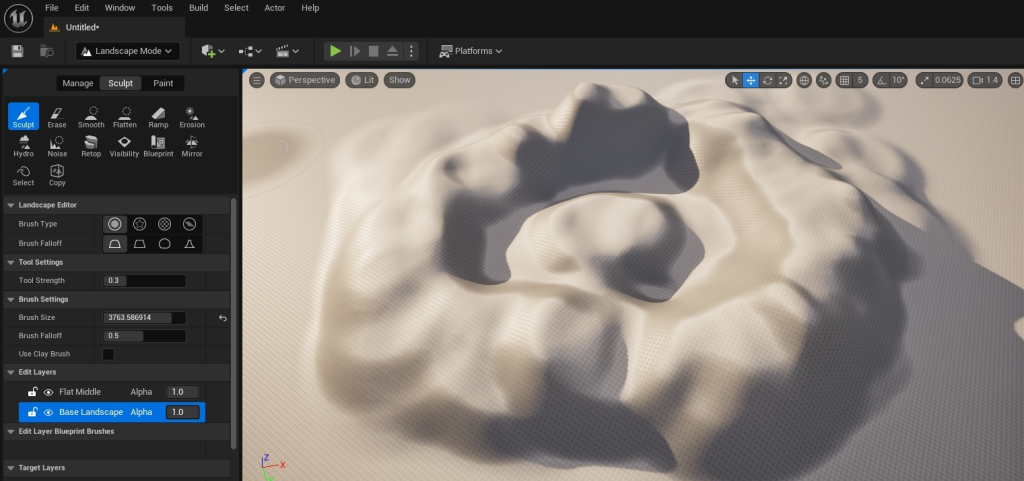
Then it was time to add a floor texture to the base so I would not have to return back to the terrain until it was time to add foliage. From here, I could start working on the ruins itself. I used the modelling mode to create cubes in which I transformed into place as foundation. For the walls I used the same technique, using a cube which faces I extrude into shape. This saves having to add multiple actors to do the job of one using more memory, but as a minus the textures will end up more compact due to the shape face resetting upon extrusion causing some texture inconsistencies.
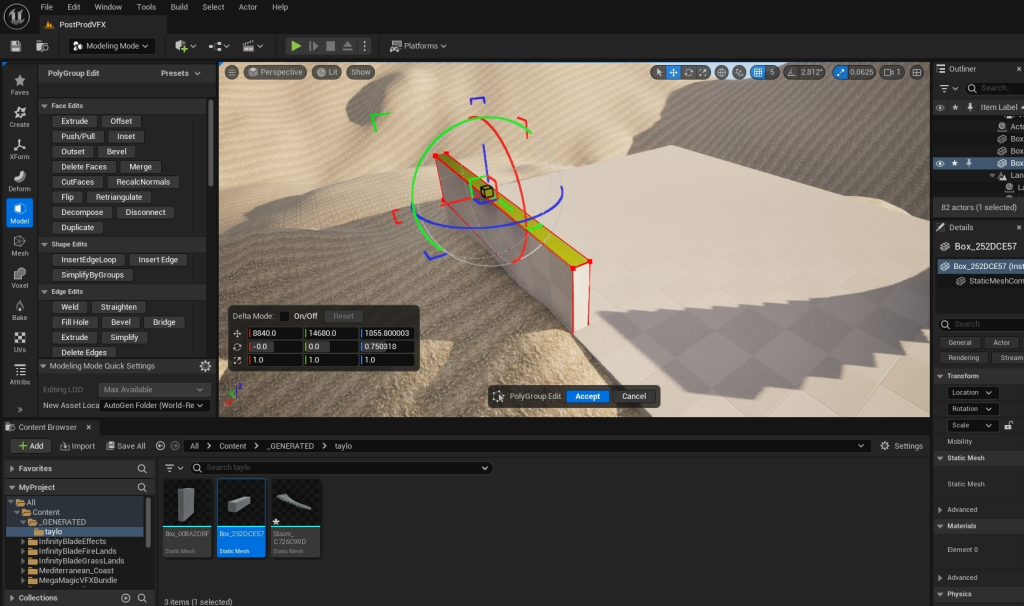
After experimenting with textures to use from two asset packs off the market place (Infinity Blade: Grasslands & Infinity Blade: Castles), I could start adding in some static meshes. I knew going further into this project that I had some marketplace VFXs that I wanted to utilise, but I also did not want to rely on then wholeheartedly. Therefore, I would be tweaking them more to my liking and creating a good number of effects in this cutscene where I thought appropriate.
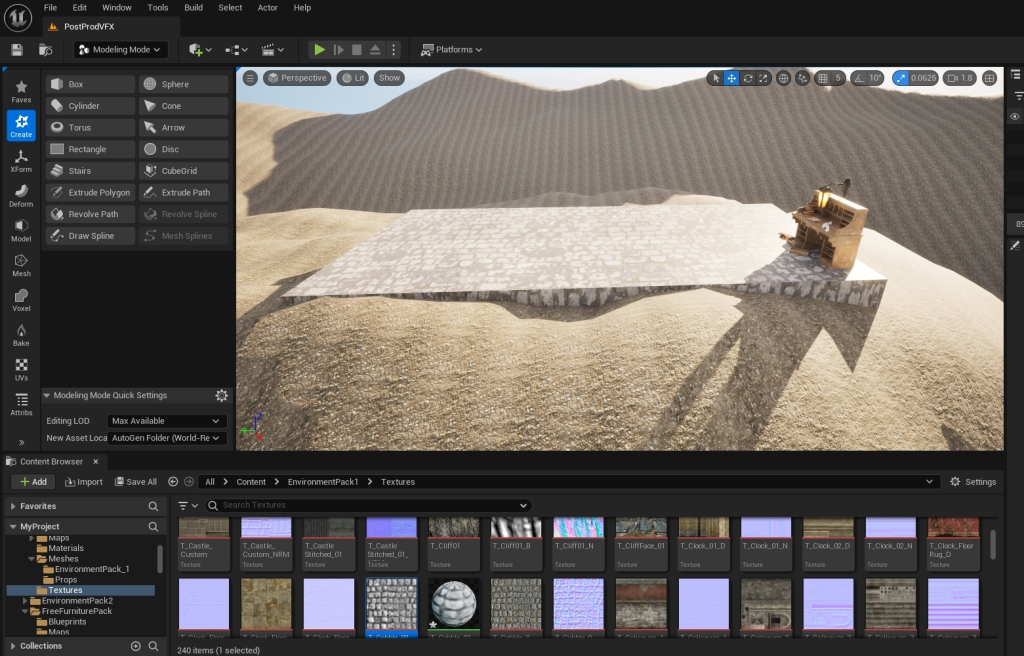
Wanting to add my first effect to a torch asset I acquired, I wanted to actually modify one of the starter content ones as it was a great place to start and I could make it look exceedingly different. I first converted the original cascade particle to a niagara particle effect to utilise the niagara plugin.
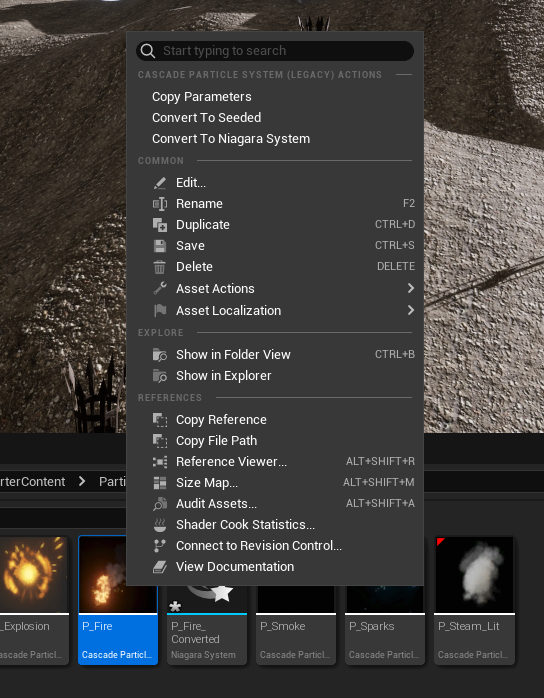
Then I accessed the settings of the particle system and modified it until I was happy with the difference between the original and the result. One major setting was to change it from using CPU memory and change it to use GPU memory. This would serve to improve performance both when creating and when filming the sequence.
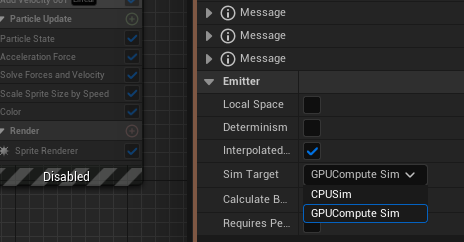
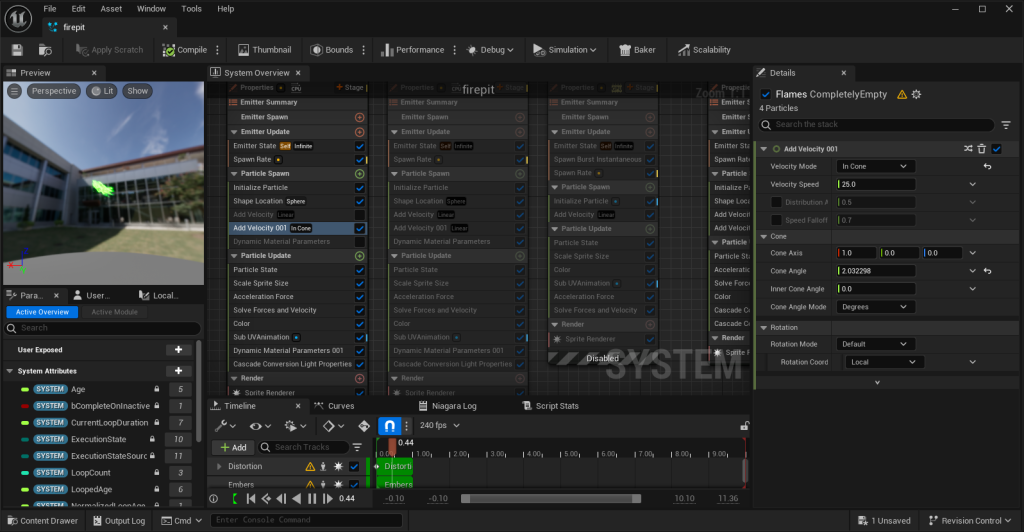

I then wanted to start testing the lighting out in a similar setting to that of the final product, so I decided to work on the sky. My first action was to actually delete the original skybox and create a new BP skybox. This would serve as a brand new baseline and more easily configureable. Tuning down the Rayleigh scattering would be a huge help in bringing out the stars in the backdrop and creating a more night time feeling.

Once I had the sky how I wanted it, I made sure that I had enough light to be able to work with but had easy access to dim it to cutscene levels when appropriate. This was done with a directional light, allowing the moonlight that was naturally flowing to cast shadows for added depth to the scene.
By this point, I had got through a lot of the piece and had forgotten to take as many progress screenshots as I normally do, being on a different computer than usual. However, one addition to the map I did add was a portal on the lower floor. Using a youtube guide, I found out how to create a portal out of a material that had an awesome effect and really helped add tons of extra character to this ruins. With all of the statues and elemental effects, alongside the burning wizards tower in the background, it really helps drive the feeling that something is being summoned here for a malicious purpose.
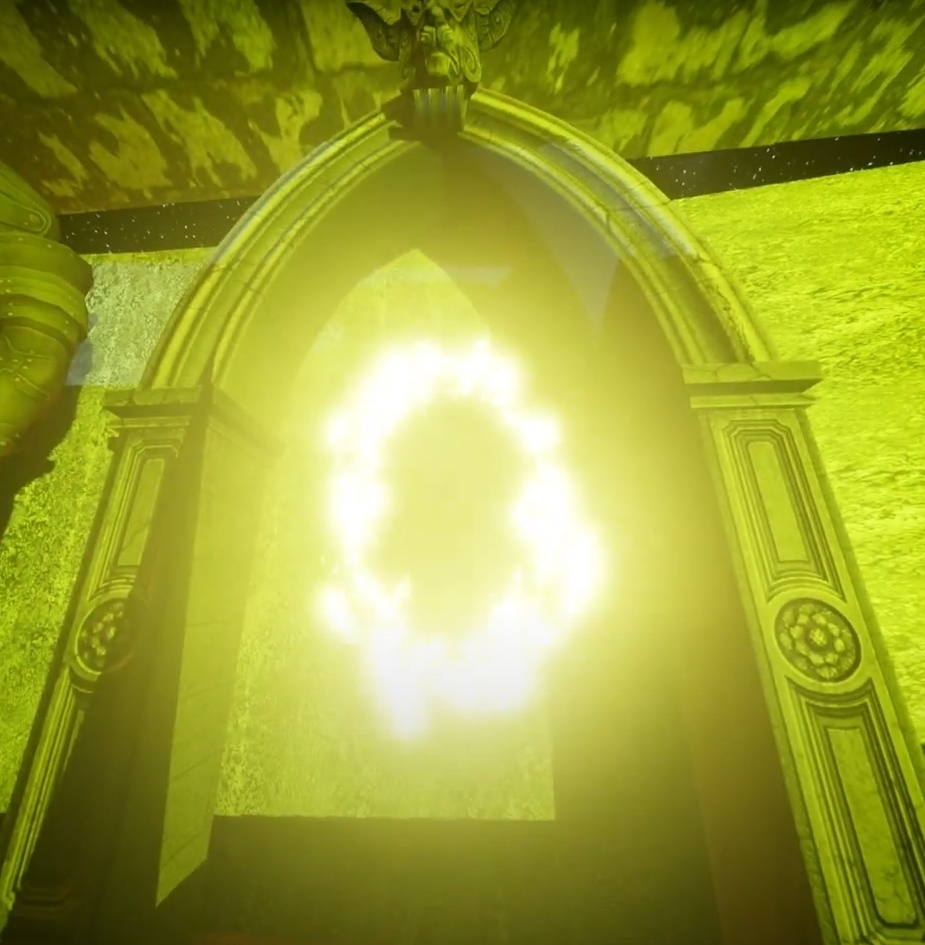
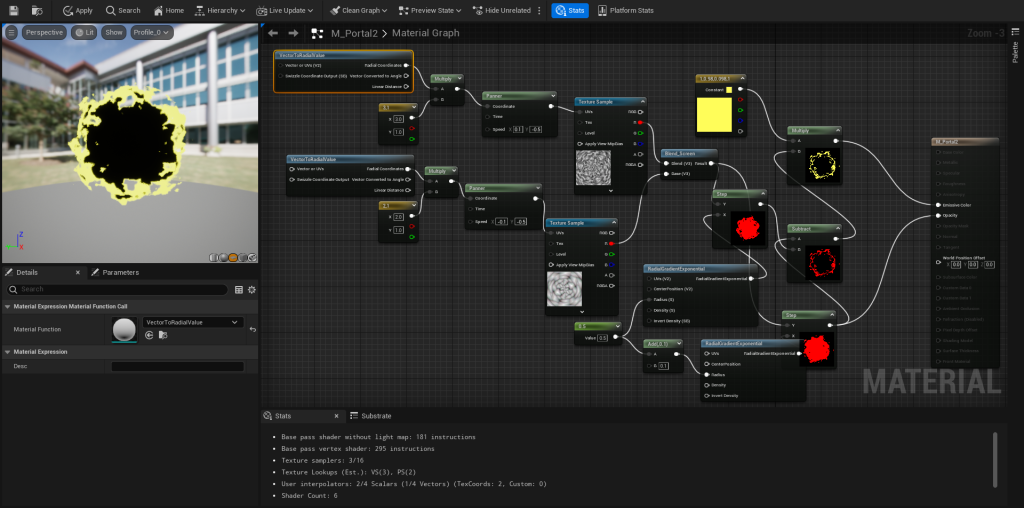
Sooner than I had realised, I had gone into a flow state and done so much on my scene that I was ready to start adding the cameras for the final product and yet again I had forgot to take screenshots! After the portal, it was a case of creating some new effects so I could get things fluid. I had decided to add some extra lighting on the upstairs floor, and had three great minotaur lantern carrier assets. So naturally, I added them and created a flame for their braziers. Using the SubUV fire mesh on the Niagara editor, using and having the animation looping frames 0-35 from the default fire sheet material, I was able to create some really cool deep red flame lights. I felt it gave a more sinister feel to them as opposed to just making them all different colours and risking more scene clutter.
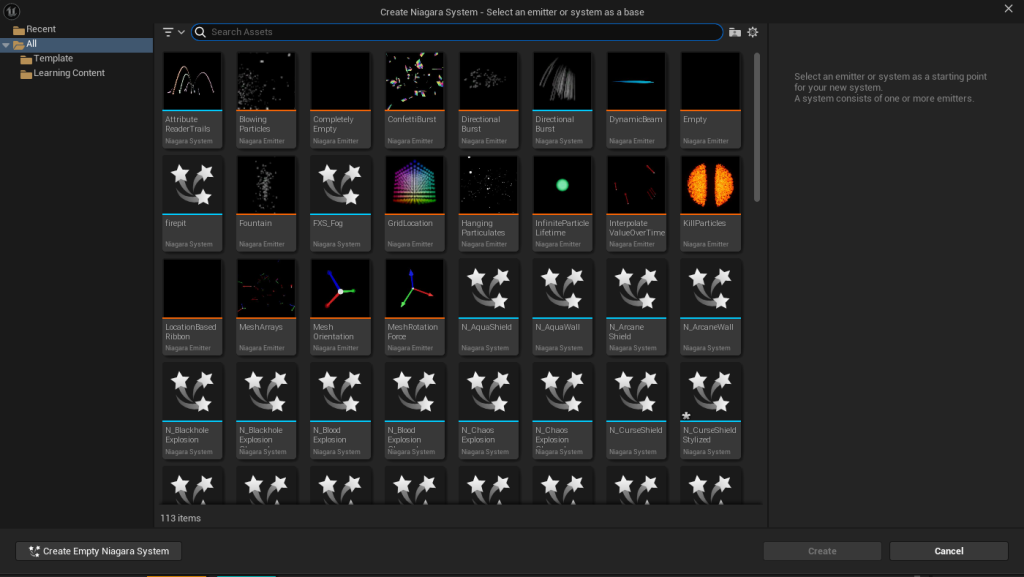
I also found a chest amongst my asset list, and decided I could use one in my scene. Truth be told it was very loosely motivated by the ideal for Sea of Thieves. Having a chest that eminates an almost sea like glow really just seemed like almost a cameo appearence.
After getting my effects complete, I finally decided to blockout the rest of the walls. I chose to do these last so that I could fit in what I wanted onto the foundations and give myself more room to work with. Stylistially, a ruin in my opinion should not have perfect looking walls, in fact far from it. I used the extrusion tool on modelling mode once again to create really jagged walls all around, even leaving some parts of walls of completely. I feel this just adds a bit of charm & character whilst also not making it look like a generic building.
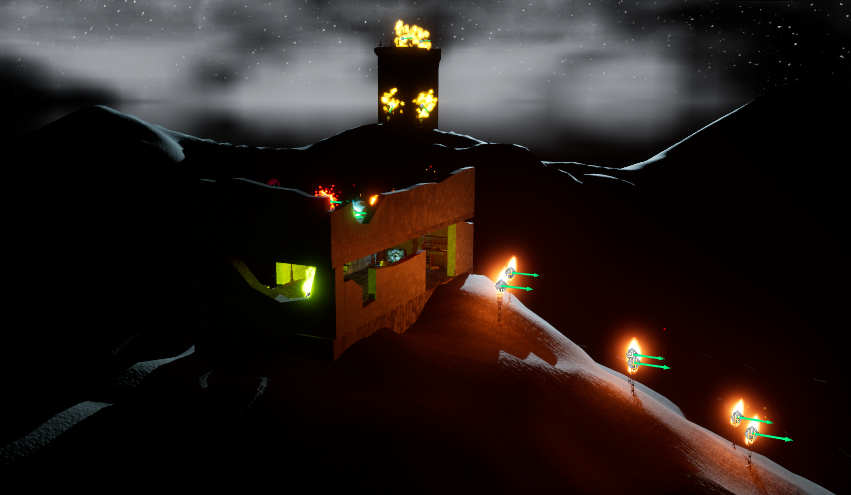
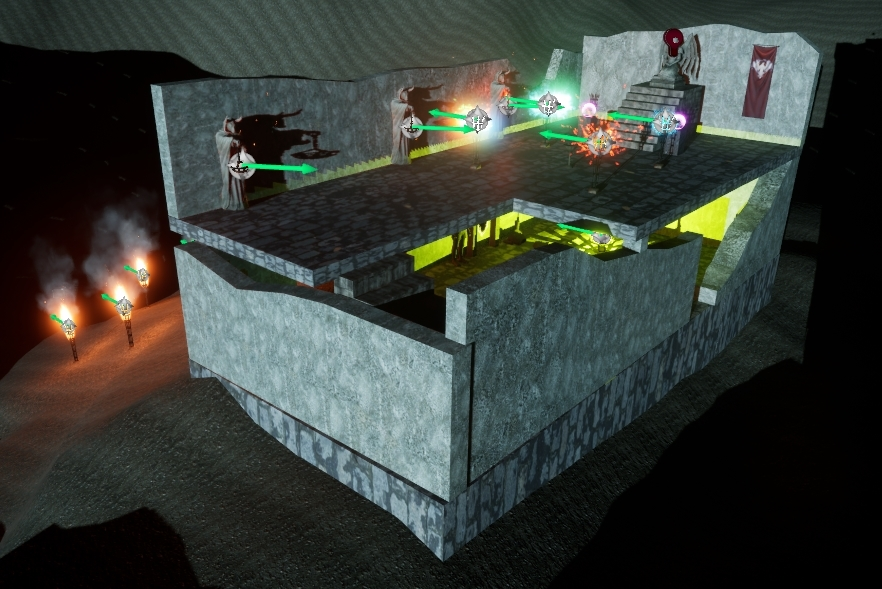
Pulling the piece together
To create the cutscene, it was a case of using a cinematic camera actor and adding keyframes with the actor in certain positions to attain the different shots. I ended up with 7 recorded sequences in total, that all helped encompass the cutscene in a several different ways.
The shot starts with an extreme long shot of the background wizards tower, that slowly zooms out, bringing the ascending torches into frame. The camera pans over to see a first person study of the ruins where multitudes of lights can be seen from within.
The player is then scaling the hill to get inside and take a look around, when the first thing the player notices is a large chest in the doorway. They study it closeup for a few seconds, passing the skull & ceremonial dagger on the table adjacent.
Attention is brought to the pyre in the middle of the room, expelling a large fel-fire. Clearly not being of this world, the player is stunned in a big closeup view. This feeling is then amplified, when to their left stood a portal. Who knows where it leads? Who knows why its there? You don’t, and you should probably move away from it.
Which is exactly what the player chooses to do, and takes a wander upstairs. Stopping briefly to take a look once more to the burning wizards tower on the horizon.
Upon reaching the apex of the stairs, a horrifying figure stands before you. A hooded minotaur meets your gaze in an extreme closeup shot and when you back away you pan to the rest of the room, noticing the multitudes of incantations cast before you.
A range of shots take over the last scene, to compliment the sheer amount of different magics being displayed before you. A closeup of the four torches before them takes their fancy, as they analyse the styles of magic being displayed before them. No expense was spared, and even a brass chalice sits in between them, definitely hinting to a summoning ritual. As they pan out to almost take a minute to them selves, they are distracted by something behind them. Without thinking, they turn and lock eyes with the angel statue behind them in the final extreme closeup shot.
Final Video Link
Reflection & Improvements
I am overall really happy with the scene I have produced for the most part. The assets used (links to asset packs below) have been such a crucial help in creating a very macabre environment and its been integral to the process. I am also really happy with the custom made effects, especially the portal. I know it was not something I figured out on my own, but I see it like the best people in a craft must have had an equally good teacher. So there is no downside to me using onlines guides to accelerate my learning (in my opinion).
With a really unfortunate timing in personal situations, I am not using my own computer to complete this assignment, which means I have not been able to use my usual screenshot/screen recording app. This has really been a challenge and I have definitely not used as many pictures and GIFs as I normally do. My other big area of improvement for this assignment is definitely that my video assembly could do with a once over. There were definitely large gaps between some of the shots that seem to just teleport the player like they’re stuttering.
Asset Packs Used
- Free Furniture Pack
- Infinity Blade: Castles
- Infinity Blade: Effects
- Infinity Blade: Grasslands
- Infinity Blade: Props
- Infinity Blade: Weapons
- Mega Magic VFX Bundle
References
Sulem. M, 2024, Article Available online at: https://www.yardbarker.com/entertainment/articles/the_20_best_found_footage_horror_films/s1__29513177#slide_8 [Accessed 25/07/24]
Tolkein Gateway, 2024, Blog Available online at: https://tolkiengateway.net/wiki/Weathertop [Accessed 26/07/24]